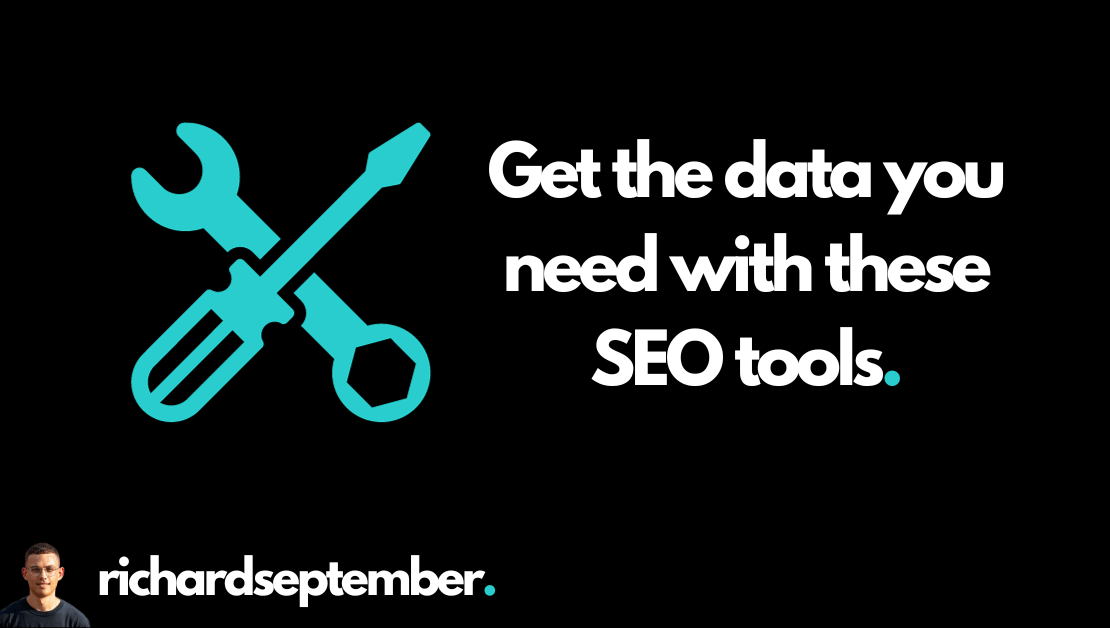
As someone who’s recently gone freelance as an SEO, building an efficient tool stack has been one of my first challenges.
Luckily, there are plenty of free tools out there. Particularly Google’s host of tools, which are also some of the most powerful.
However, the time has come where I need to invest in tools that give me the insights I need to unlock big opportunities for clients. Free tools can only take me so far, especially when it comes to the pitching and proposal process.
As a freelancer, you’ll most likely find yourself in a similar situation.
So, I’ve compiled a list of the best SEO tools for freelancers, in order of when to pick them up. Hope you find it useful.
Note: depending on the scope of your SEO work, you may want to change the order or experiment with different tools. Every SEO works differently and every client has different needs. Always use what works best for you and your client.
1. Google Search Console
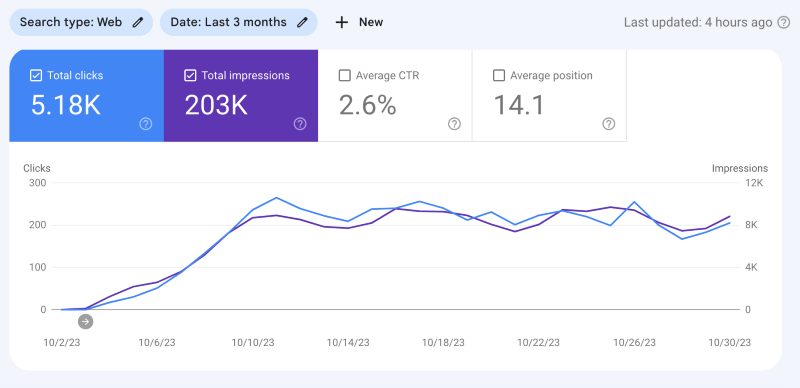
Google Search Console (GSC) is one of the most powerful free SEO tools available to freelancers.
Regardless of how big or small the website you’re optimising is, GSC offers crawling and indexation data at scale, all the way through to page-level analysis.
The Performance Report is particularly powerful for seeing Clicks, Impressions, Average CTR and Average Position on Google. By filtering by Page, Country and Query, you’ll get accurate data about your sites performance on Google.
The reports can be exported as .csv too, which is useful if you want to blend and manipulate the data for SEO reports. Plus, GSC can be integrated with other tools like Looker Studio and Screaming Frog (more on that later).
GSC is also useful for indexation data. If you’re noticing that pages aren’t appearing in Google’s results, GSC should be the first tool to check. It will give you a reason why, and an indication of how to fix.
It also has a feature that allows you to request indexing at a page-level, which is a good way to nudge Google into indexing new content or notifying that it’s been updated.
Plus, it can even be used for discovering new content opportunities.
Look at the queries your site is getting impressions for, but aren’t converting to clicks. There may be an opportunity to improve existing content or create new content to drive more clicks.
In summary, as a freelancer working with SEO clients, GSC should be one of your most utilised tools.
2. Google Analytics
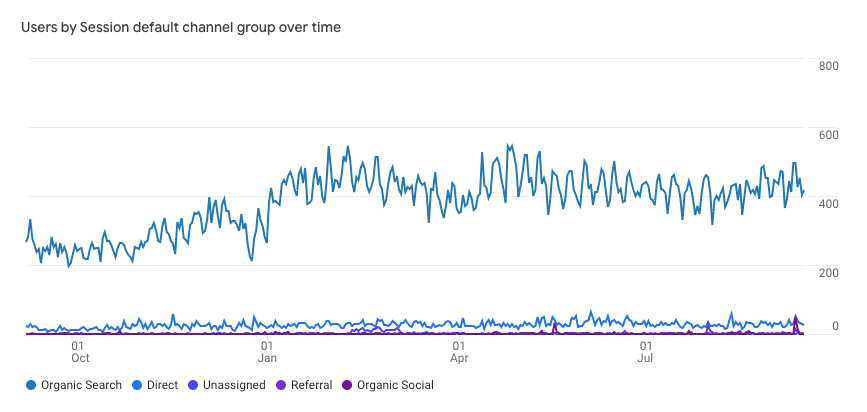
As a digital marketer, you’ve probably come across Google Analytics (GA) and are (hopefully) familiar with how it works.
It’s a powerful tool for obtaining customer insights on your website or app. Which makes it incredibly useful for gathering data on the ROI of your SEO activity.
Unlike GSC, GA has conversion tracking, so you can attribute your organic traffic growth to business value.
It’s also possible to ingrate with eCommerce platforms like Shopify and WooCommerce so you can populate revenue figures directly in GA. This is essential for SEO freelancers working on eCommerce websites as you can demonstrate ROI in money terms, which clients love to see.
To isolate the areas of the website you’ve improve, GA allows you to segment by subfolder or URL. Combined with data filters, you’re able to accurately report back to your clients on the sections of the website that matter.
Google Analytics is an essential tool, no doubt about it. And you’ll get the most out of it with optimised conversion tracking of user journeys.
3. Keywords Everywhere
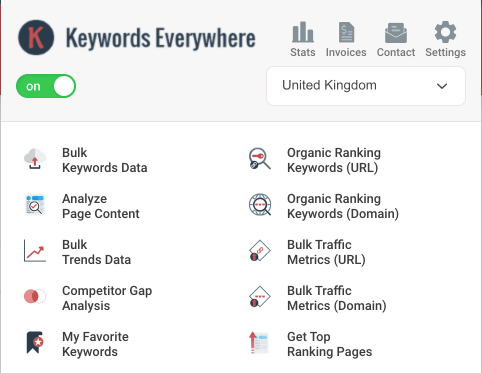
Now we’ve covered performance tracking tools, it’s now time to look at tools that allow you to spot opportunities for your client and help develop an SEO strategy.
I’ve found Keywords Everywhere to be one of the most powerful SEO research tools given it’s low cost. If you’re new to freelancing and on a budget, it offers excellent value.
You can use it to get keyword data directly from the Google SERP, for example:
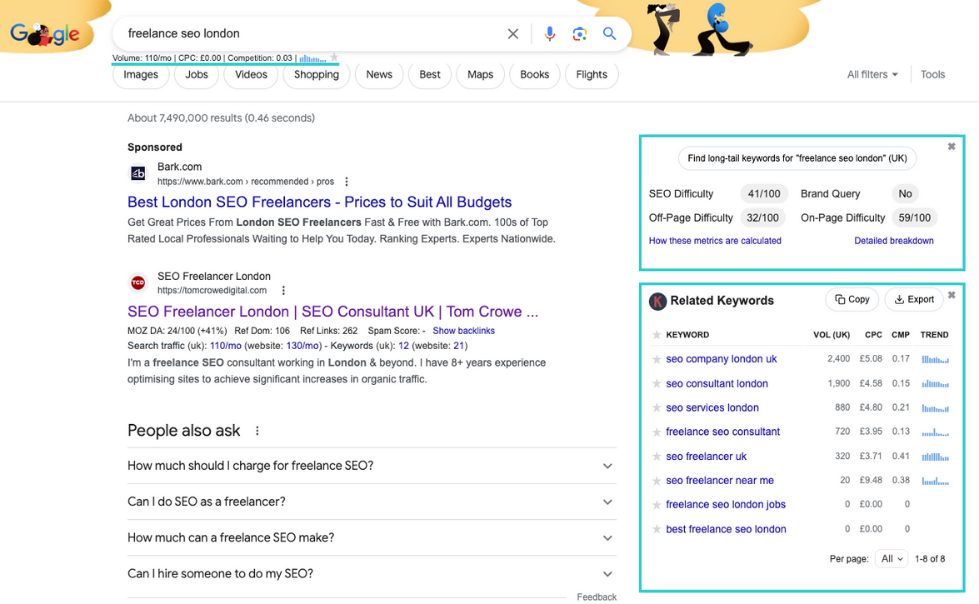
From the SERP, you can see search volumes, search trends, difficultly scores and more.
You’re also able to export keywords, which can be very useful for analysis and SEO proposals.
They offer pricing plans starting from under $2 per month, depending on how many credits you want. Of course, the more you use the tool, the quicker you’ll use up your credits.
If you want to slow down your usage, change the Settings in the Chrome extension so that you’re only using credits for things you need. Otherwise, you’ll find them draining quickly just through regular browsing and SEO activity.
Overall, it offers excellent value for new SEO freelancers until you’re ready to upgrade to an all-in-one suite like Ahrefs or Semrush.
4. Google Looker Studio
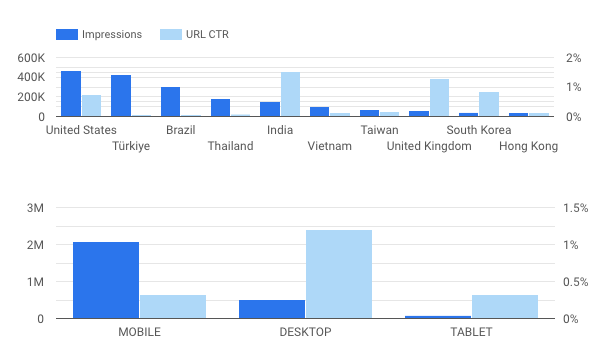
Looker Studio is an excellent tool for Freelance SEOs, particularly for providing your clients with a live SEO report.
Having a live dashboard containing all the key metrics across different data sources makes tracking your progress much easier. Plus, it means clients can see what’s going on with their website on-demand – no need for them to wait for the monthly report.
Nowadays, most tools used for SEO like Search Console, Google Analytics, Ahrefs etc has Looker Studio connectors, meaning you can import their data in to your reports.
Looker Studio dashboards, however, can be time consuming to construct if you’re making them bespoke for each client (you should be!).
So it’s best to invest your time into implementing SEO actions in the first 3 months or so of the campaign instead of using hours on creating a dashboard.
That way, it will be ready in time for results to be seen, and won’t delay your SEO activity.
Build your clients Looker Studio dashboards. They’ll appreciate the transparency of your work!
5. Screaming Frog
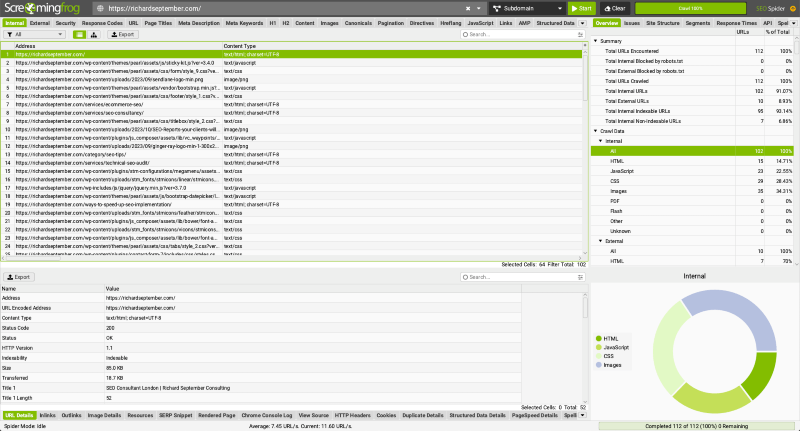
Moving on to crawlers and the more technical SEO tools.
Screaming Frog SEO Spider should be one of the first tech SEO tools in your stack. Here’s why:
It is light and powerful – allowing you to crawl an entire website and extract data at a URL level. A site crawl is the foundation of analysis for many SEO tasks, so it’s important to have a reliable crawler.
It has endless ways of customising crawls to get the data you need. For example, using the Custom Search and Custom Extraction function, all the way to Including and Excluding certain parameters. Plus, it integrates with other popular tools like GSC and GA to gather more data for your crawls.
Everything can be exported, which makes it easy to throw you crawl in a spreadsheet and manipulate the data to gain even more insights.
It’s affordable, only costing around $249/£199 per year, which is negligible if you’re charging clients the right price for your services.
It can be used for free. However, you’re limited to 500 URLs and you don’t have access to many of the configurations that make it an outstanding technical SEO tool.
Overall, Screaming Frog is an essential tool for every freelance SEO. The value it offers for the price makes it a no-brainer.
6. PageSpeed Insights
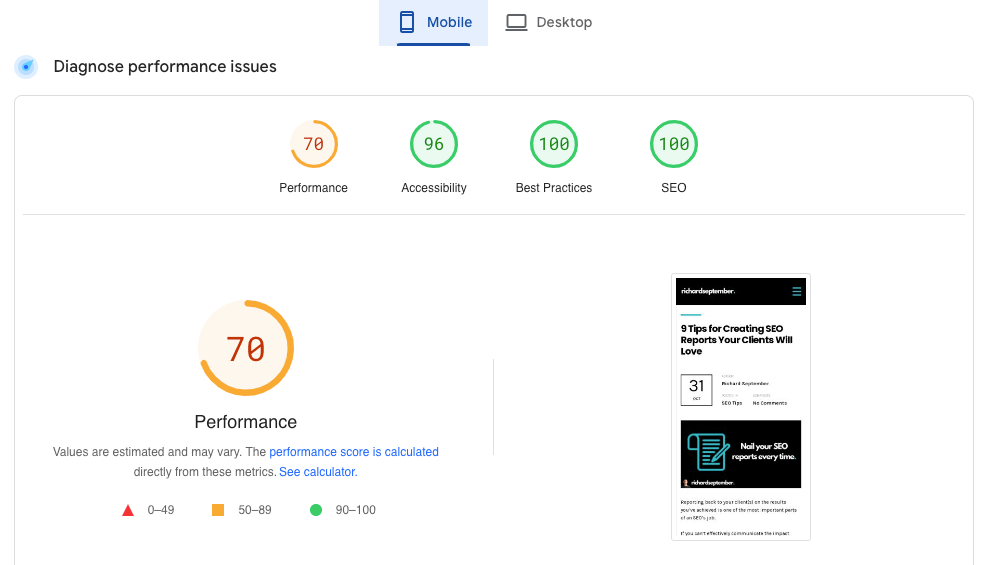
PageSpeed Insights is an excellent free tool from Google Developers for measuring how fast your pages load and getting actionable tips to improve.
It will allow you to accurately assess the load speed of your clients pages and benchmark them against competitors. So you can discover what needs to be improved and how to prioritise any fixes.
What’s great is that it analyses a page on both mobile and desktop. Sometimes different problems can arise on each, so it’s good for getting a holistic view. Remember, Google indexes on mobile-first, so prioritise issues impacting mobile.
PageSpeed Insights will also give you an overview of Core Web Vitals scores, which are useful for identifying anything critical on your clients website.
It’s useful to align your findings with another tool, like GTMetrix (desktop only for free users) or Performance Insights…
7. Performance Insights
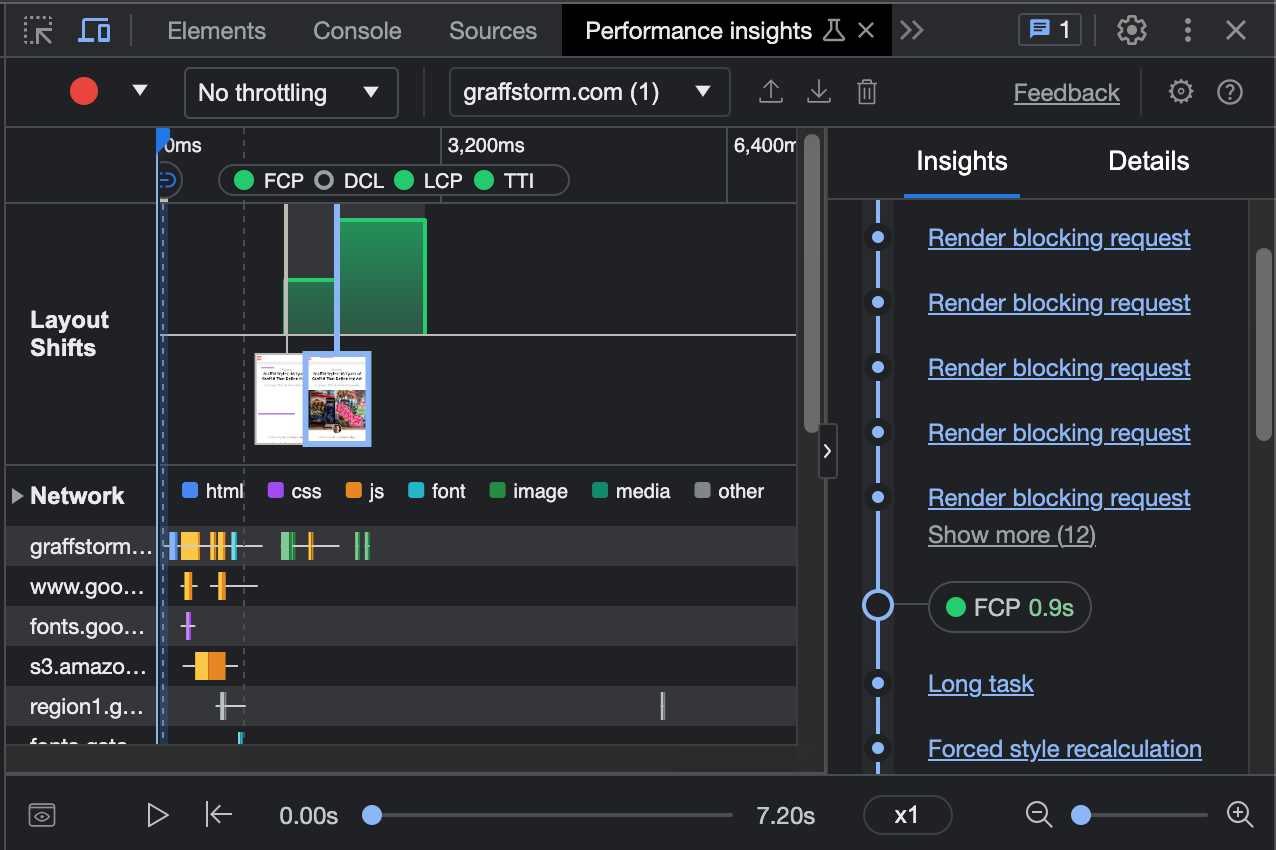
Performance Insights is perhaps one of the most overlooked page speed performance tools for SEO. Particularly when it comes to diagnosing Core Web Vital (CWV) issues.
To be honest, it doesn’t help that it’s buried away in Google Chrome’s Developer Tools. But here’s how to find it:
Hit the three Dots in the top right of your Chrome browser. Navigate to More Tools > Developer Tools.
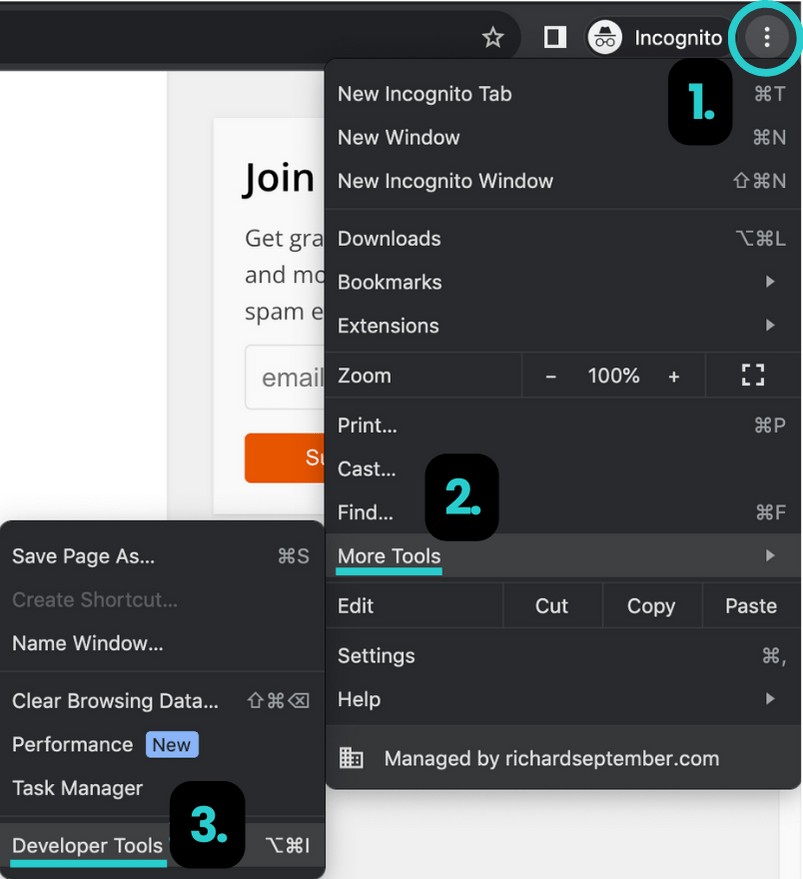
Then in Dev Tools, hit the three dots > More tools > Performance insights.
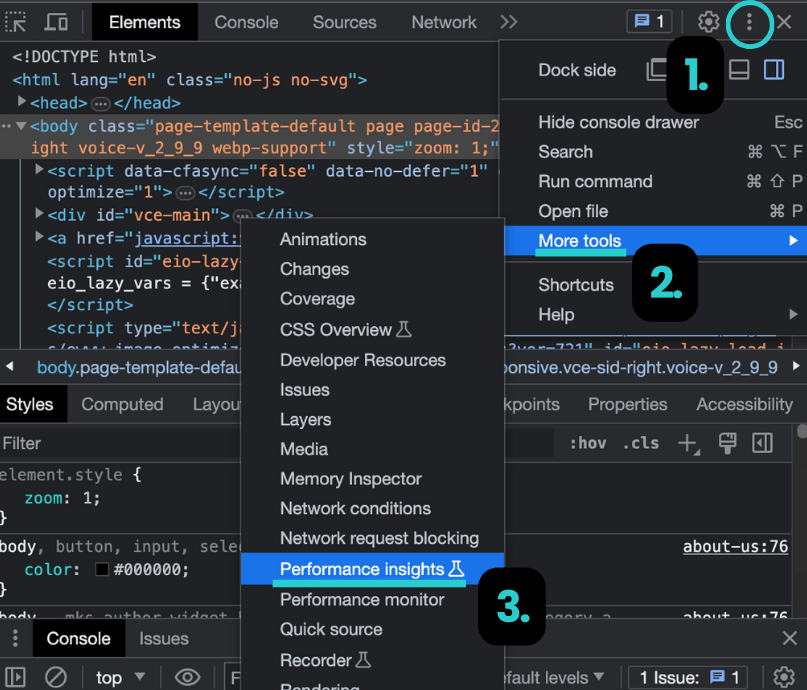
From here, you can navigate to the URL you want to test the page load speed of. You can also change the device to analyse the page performance of the most popular devices your customers are using.
Once you’ve ran a test, you’ll get actionable insights of how to fix page load speed issues, if you have any. The tool will also attribute them to CWV metrics, so it’s ideal for snagging these on your clients sites.
Overall, it’s a very powerful tool for improving page load speed. Combined with the aforementioned PageSpeed Insights and Lighthouse, you have an excellent free toolset for snagging slow pages and getting your SEO actions implemented quicker.
8. Ahrefs
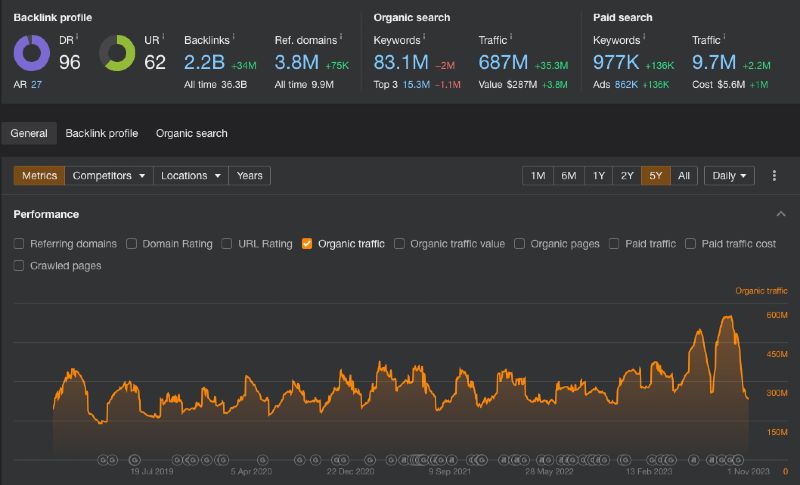
Now we move to one of the best all-in-one tools avaliable for freelance SEOs – Ahrefs.
Ahrefs is a well established platform offering a suite of SEO tools including website analysis, keyword research, website health checking, rank tracking competitor research and plenty of other resources for improving search traffic.
The catch is that it’s not cheap, especially for SEO freelancers just starting out. However, the investment needs to be made if you want to score good clients.
That’s because the research and insights you can pull from Ahrefs, assuming you know how to use it effectively, is crucial to building good proposals that will get client buy-in on your strategy.
Without it, you’ll struggle to present the search landscape of your clients market and draft a strategy that encompasses these insights.
Although I’ve put Ahrefs further down on the list, you may wish to bite the bullet and grab it early on if you have the budget. It will also mean you can skip tools like Keywords Everywhere, for example (although I still find this useful to have alongside Ahrefs).
Plus, Ahrefs has Looker Studio connectors allowing you to pull tracked keywords and competitor insights directly in to your clients dashboard. These are only available on premium plans, however – so they come at an added cost.
It’s worth noting that Semrush is an equally effective all-in-one SEO tool for freelancers. I’ve used both and prefer Ahrefs personally, mainly due to the UI. But they are very similar in terms of output – either is a great option.
9. SEOMonitor
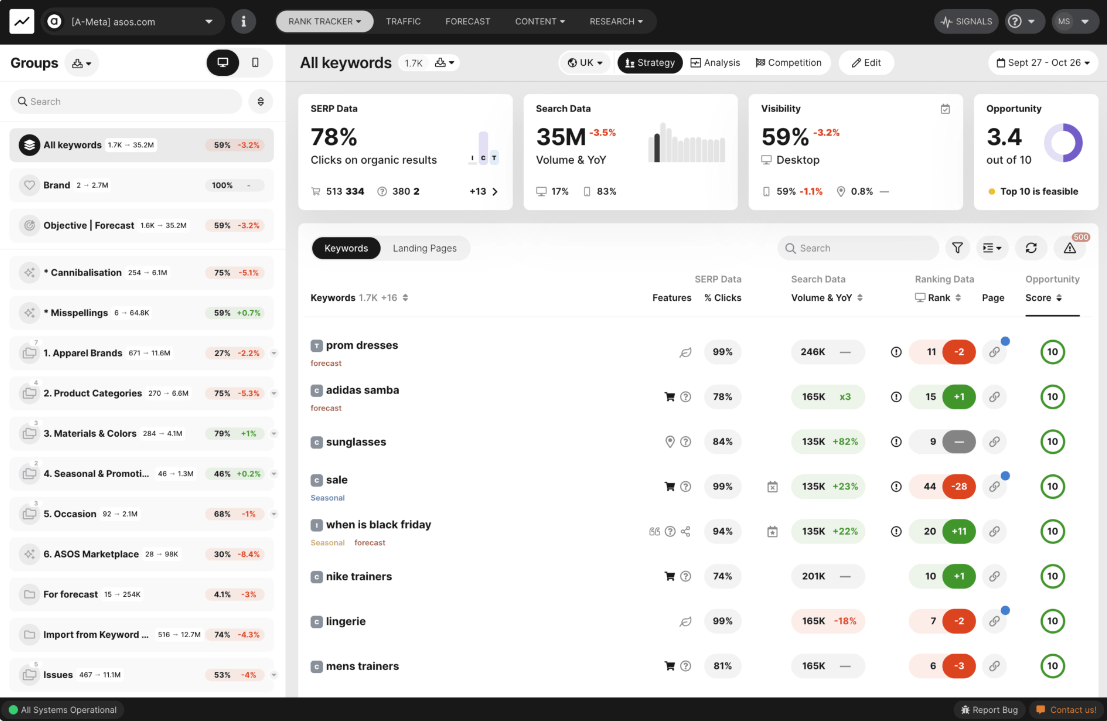
SEOMonitor is a great tool for freelance SEOs as it will let you track you clients ranking positions in detail.
Although Ahrefs and Semrush offer rank tracking, SEOMonitor is much more in-depth, which makes analysis and reporting more efficient.
You’re able to add your clients competitors so you can track the SERPs directly against them. Keywords can be categorised, which is very beneficial for segmenting areas of your website.
It can also be used for keyword research, but Ahrefs is much better at this in my opinion. The common theme here – although some tools have similar features, some do it better than others.
An interesting feature SEOMonitor employs is SEO Forecasting. Forecasting SEO to prove ROI is a controversial topic, mostly due to how many moving parts there are in SEO (think algo updates, estimated search figures, seasonality etc).
Nonetheless, I’ve used the forecast feature and it is useful for producing a model for clients to understand the search opportunity. If you’re using it for a client, be clear with them on the potential inaccuracy.
Overall, SEOMonitor is a top-tier tool for rank tracking and SERP monitoring. It is paid though, so it’s worth upgrading to it further down the line to make the cost worth it.
10. Oncrawl
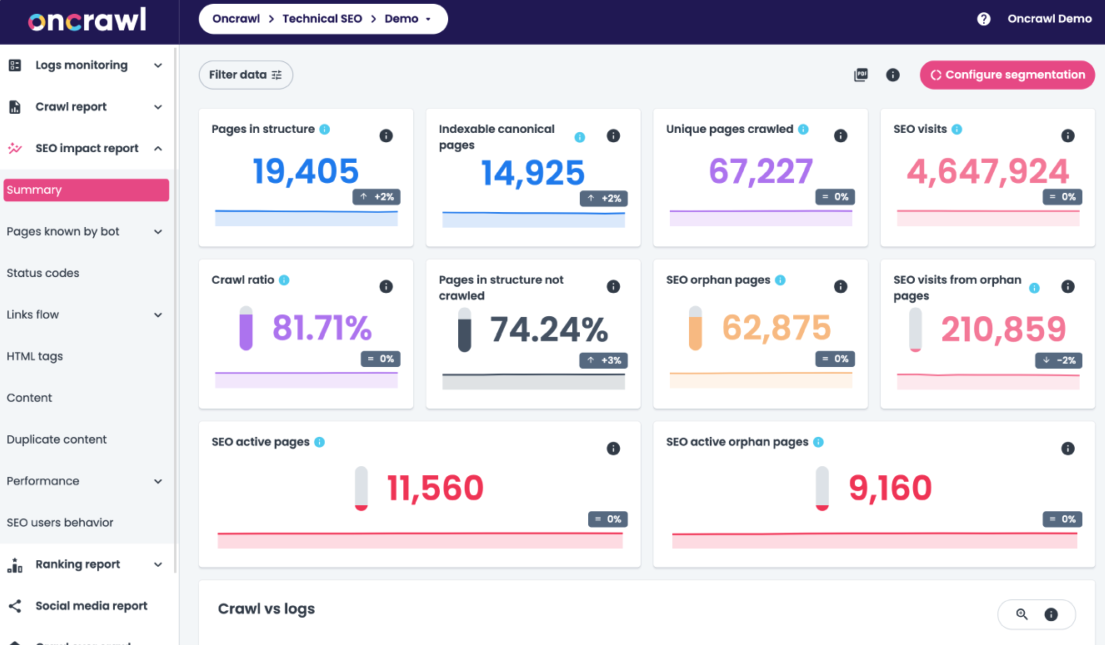
Now we’ve reached the end-game of SEO tools – Oncrawl.
Oncrawl is one of the most comprehensive technical SEO tools. Ideal for freelancers who work on technical SEO for enterprise clients.
Although be warned, it comes at an enterprise price-point.
Oncrawl is a crawler, similar to Screaming Frog, but it is instead cloud based. That means all the information from your crawls is stored in their servers, unlike Screming Frog which is server based.
The UI is what sets oncrawl apart. It’s simple to identify technical issues with your clients website, and they provide visuals like charts, graphs and maps to help.
You’ll get the most out of Oncrawl when you’re working with big websites – think 500+ pages. It can be overkill for smaller websites, so you’ll need big clients to justify the price.
Overall, it’s one of the most advanced technical SEO tools for freelancers. Just be sure it’s right for your clients before committing to the cost.
Summary
As a freelance SEO, having the right tools is essential to the success of your clients. If you can’t identify opportunities, track your progress and report back, you won’t keep the client for long. Tools make these tasks much easier.
The reality is, free tools will only get you so far. You will need to invest at some point in your tool stack. Much the same as a carpenter would invest in power tools for their work. It’s a cost of doing business.
Hopefully this article has provided you with some direction as to where to invest as someone new to freelance SEO. It’s possible to keep the costs down early on. But to get serious insights and trust your recommendations, paid tools will help you find them.
Keeping track of the cost of SEO tools is equally important. I’ll be writing a follow-up article on auditing your SEO toolset to stay lean and reduce spend.
No Comments