
Reporting back to your client(s) on the results you’ve achieved is one of the most important parts of an SEO’s job.
If you can’t effectively communicate the impact you’ve made on the business, your client will start questioning where their investment is going. Even if you are getting great results.
That’s why having an effective process for reporting is key to both maintaining the momentum of the SEO campaign and retaining your clients.
To help improve your SEO reporting process, here are 9 tips I’ve learned during my time at award-winning marketing agencies.
1. Start with an overview of completed work
Start by laying the foundations.
Put together an overview of each completed SEO task you’ve carried out on the website since the last report.
This brings your client right up to speed with the improvements you’ve made which should reflect the results to follow.
Providing a run-down before you begin is an effective way of making sure everyone’s on the same page, and makes you accountable for your work.
When you’re providing an overview, be detailed with each task and consider breaking them down into specific areas of SEO, like On-page, Technical, Content, etc.
For example:
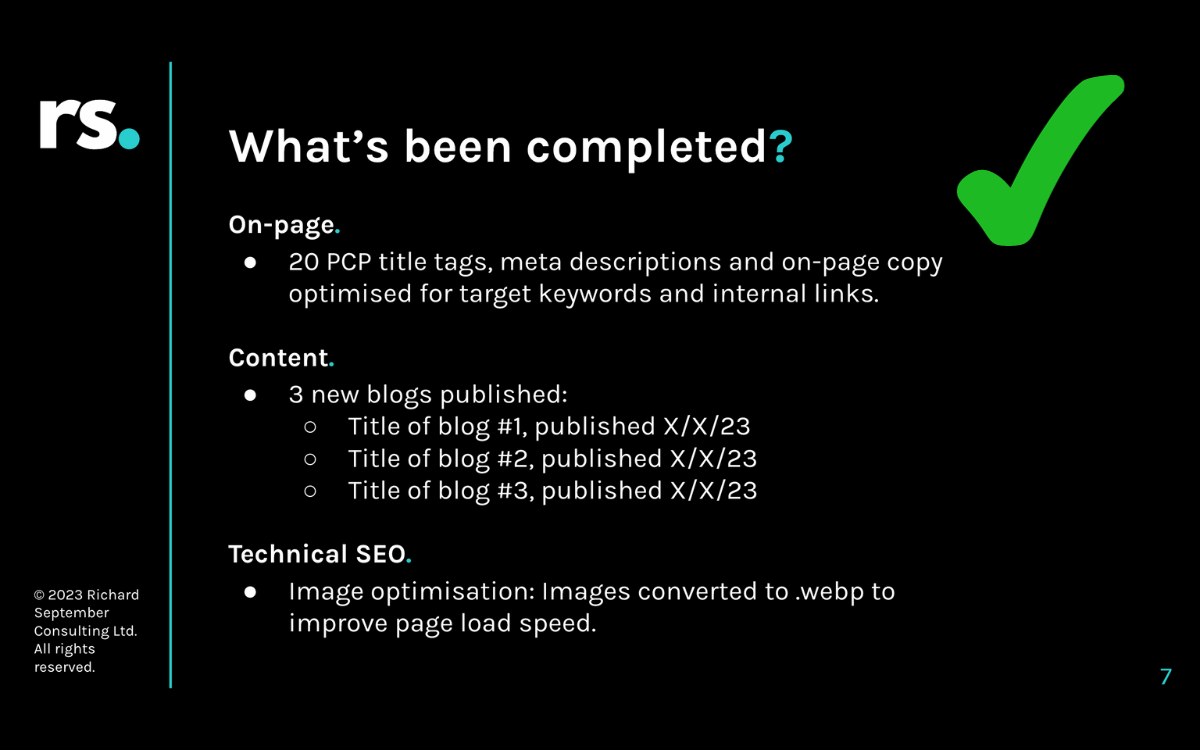
Giving a detailed breakdown will make what you’ve been focused on clear.
Avoid being vague by giving weak descriptions of tasks. This can make it appear as though you’re trying to hide the amount of work you’ve done.
It will also make it harder to align the improvements you’ve made to the data and results that follow.
Don’t list tasks like this:
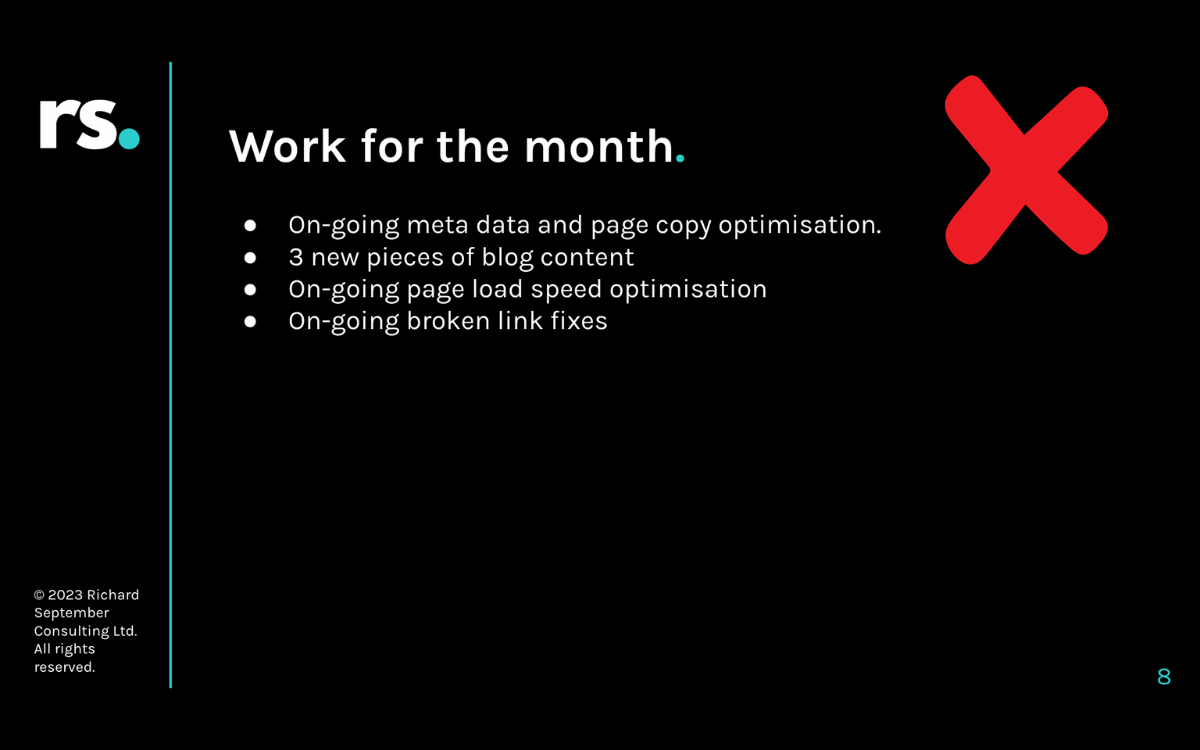
2. Use headings to tell a story
If you’re reporting back on SEO results in PowerPoint or Google Slides, it’s a good idea to craft headings that turn your data into a story.
Descriptive headings not only help the presentation flow, but they’ll also keep your client engaged. A good heading will get them excited about what’s to follow.
For example, a heading like this gives a concise description of what the data shows:
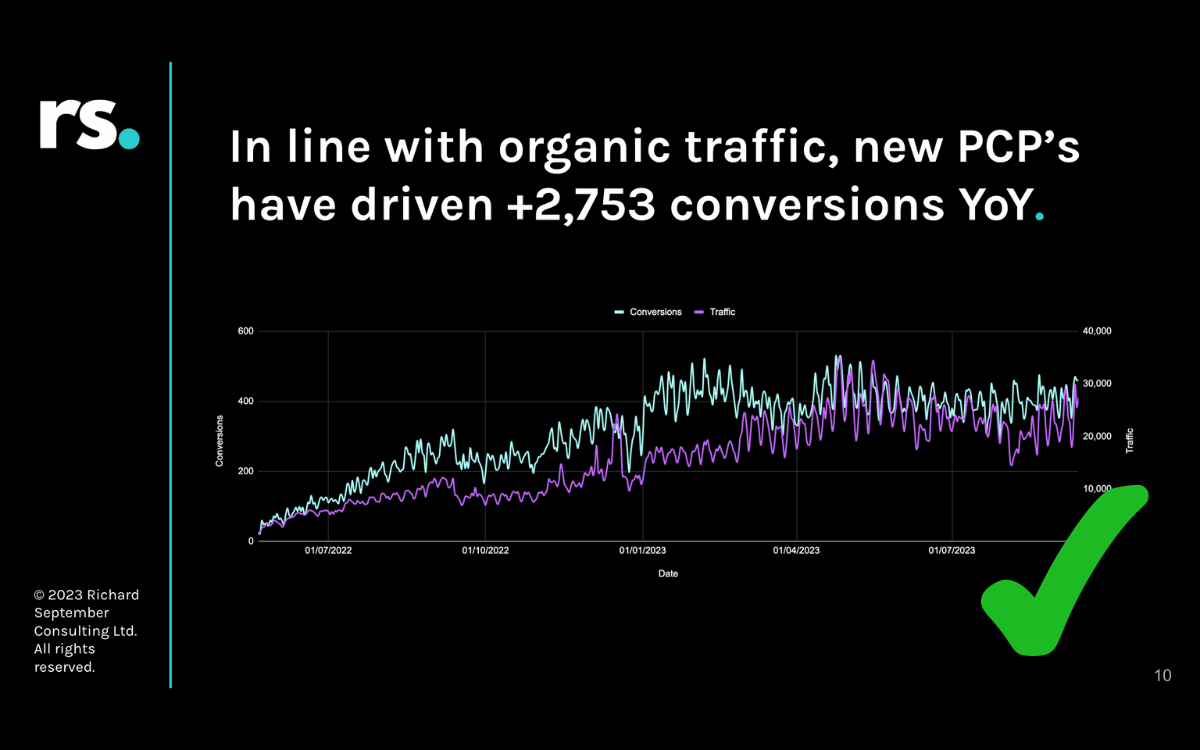
By being descriptive with our headings, there’s no need for us to over compensate with supporting text on the slides too.
Avoid using headings that simply describe the data source without context.
For example:
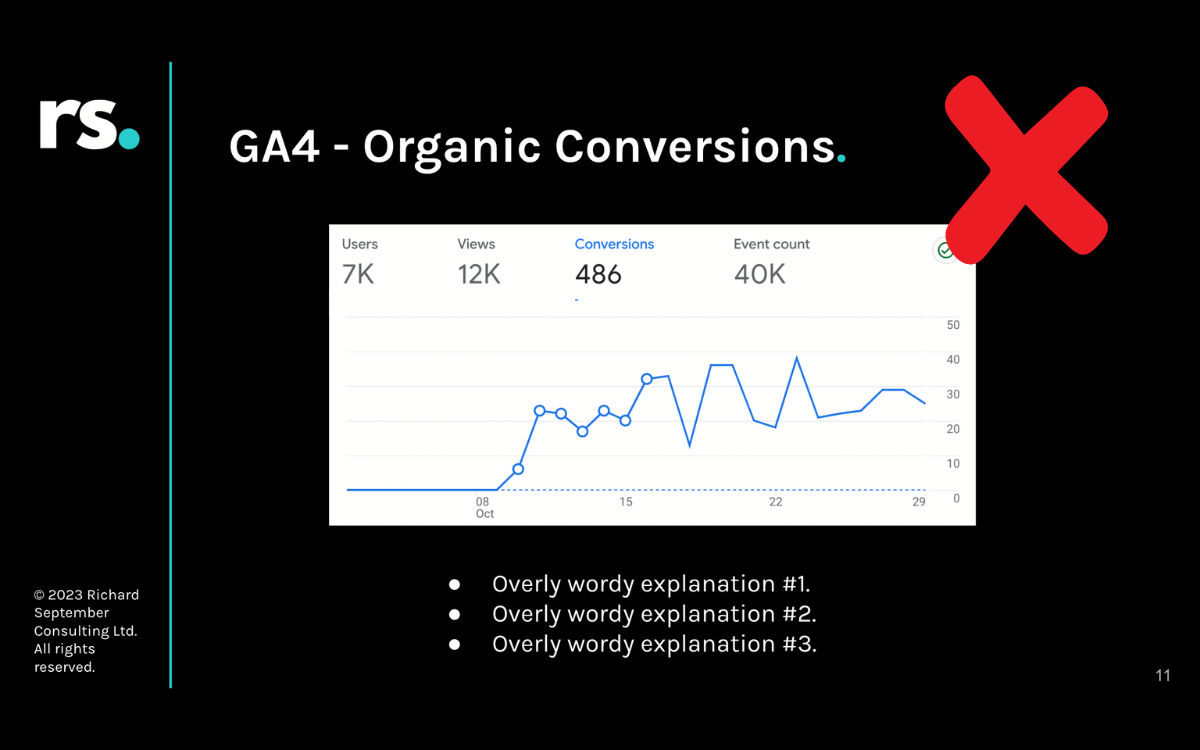
Incorporating descriptive headings will make your report flow, look professional and tell a story.
Pro tip: Write your headings last. The content of the slide will guide you.
3. Keep words to a minimum
We’ve all sat through a presentation where someone is reading word-for-word off their slides.
It’s boring, disengaging and most of all, exhausting.
Nobody wants to be hit with a wall of text, so avoid making the same mistake in your SEO reports. Keep words to a minimum, focus on visuals that show results and opportunities.
If you’re struggling, write out everything you want to say for each slide. Then strip it back to the key point(s). Most context for SEO reports can be condensed into a few words or sentences. Try not to overcomplicate it.
Plus, if you’re writing good headings, these should provide context and story behind the visuals. Good headings will keep your word count low.
Aim for slides like this:
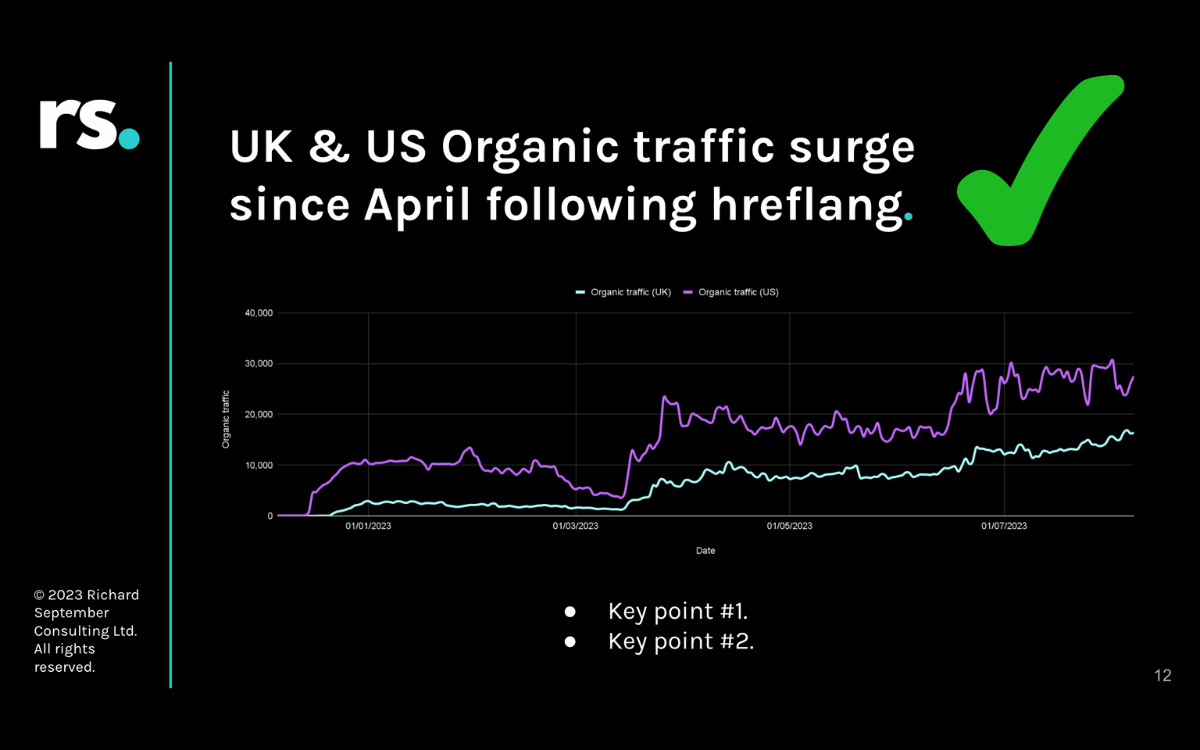
It’s much easier for your client to understand the focus.
Too many words will dilute the purpose of your slide and leave them confused.
Avoid slides that look like this:
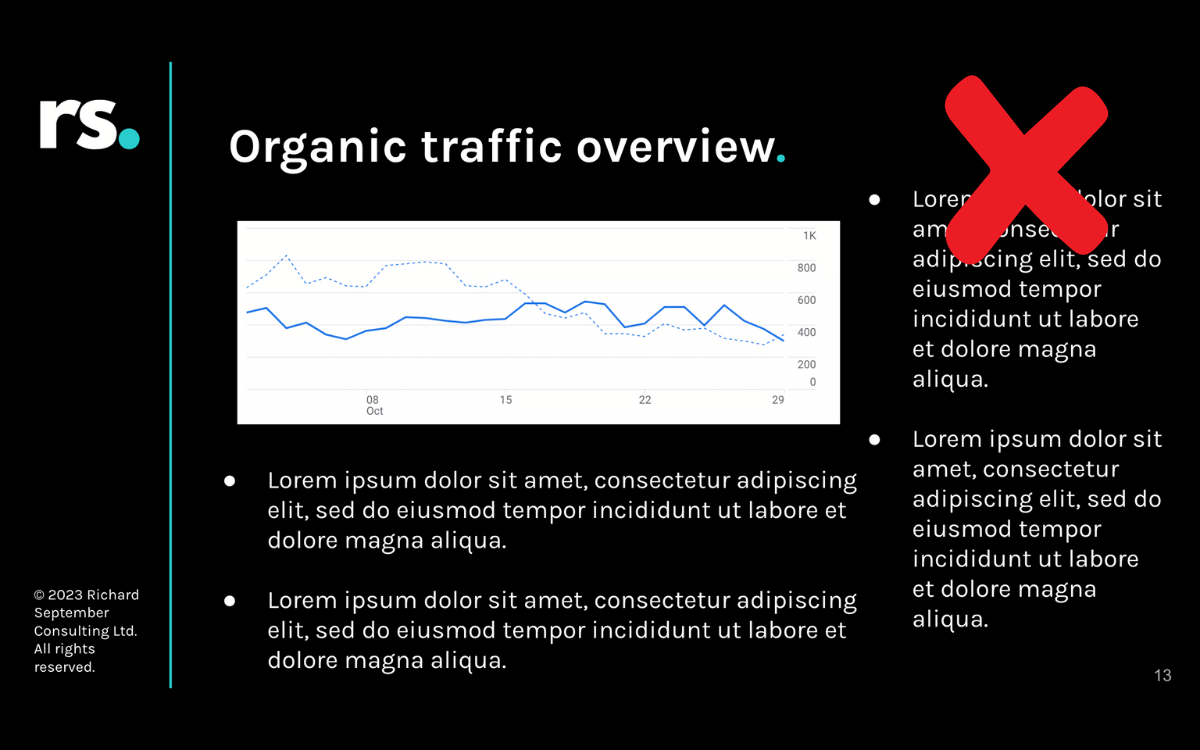
Your client is busy. They don’t have time to read walls of text.
4. Report on data that aligns with KPIs
When choosing your data to report back on, make sure it aligns with the KPI’s you agreed on with the client at the start of the campaign.
Entering the analytics platform, you’ll feel overwhelmed with data. But focusing on what your client actually wants to see will help guide you.
Organic conversions and revenue are typically the two metrics that prove the clearest ROI on your SEO activity.
Depending on the campaign goals, these should be prioritised. Wherever you can accurately prove direct value via SEO to your client, you should report on this.
However, if you’re in the early stages of a campaign, organic conversions and revenue may not be achieved yet.
Instead, focus on metrics that indicate your SEO strategy is on the right path to achieving conversions. In order of priority, focus on:
- Organic conversions
- Organic revenue
- Organic traffic (Google Analytics)
- Clicks (Google Search Console)
- Keyword positions
- Impressions (Google Search Console)
There may be other valuable metrics depending on the scope of the SEO campaign, such as page load speed improvements, indexation and conversion rate.
But generally, the metrics listed above are the most reflective of ROI on SEO activity.
5. Segment and filter your data
Another way to ensure your SEO report focuses on the right data is by segmenting and filtering.
Unless you’re uncovering new opportunities, the data you present should reflect areas of the website you’ve actively improved.
For example, reporting back on site wide organic traffic is rarely an accurate reflection of SEO work.
That’s because there’s likely many pages included in the results that you haven’t had an influence on.
For example:
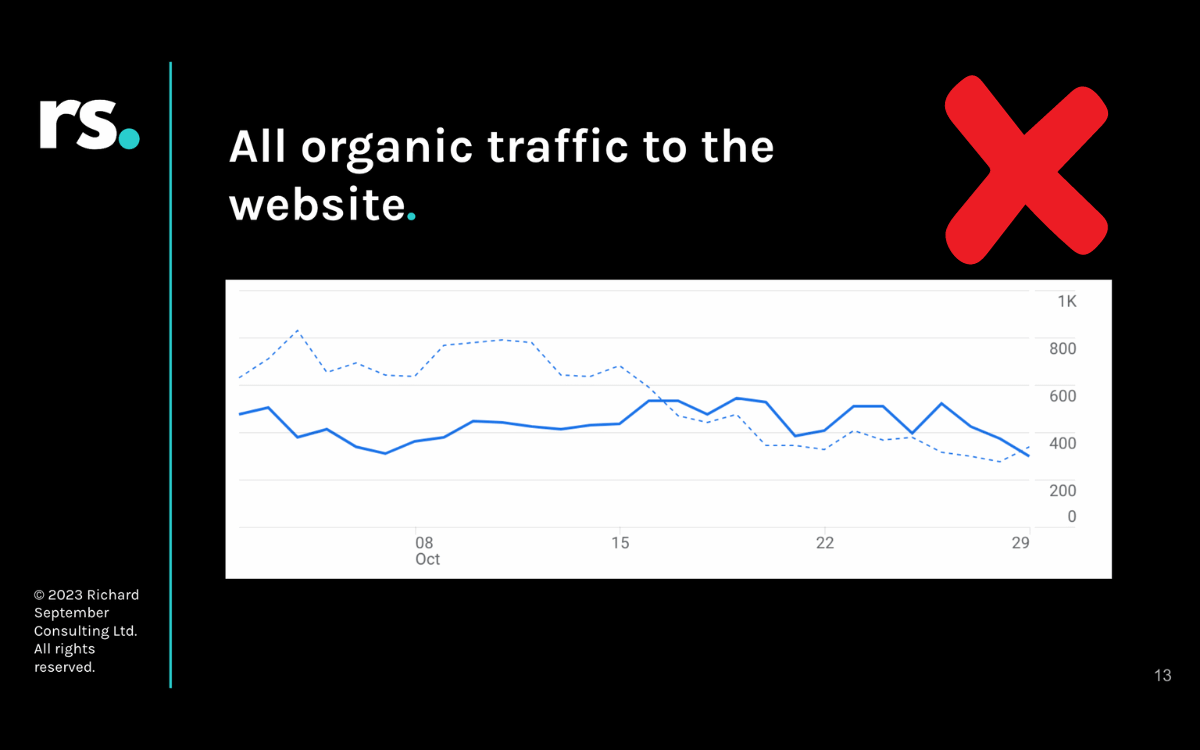
By reporting unfiltered data, you can quickly run the risk of having to explain drops in traffic that your work hasn’t impacted.
Instead, segment the website by subfolders and filter down by pages to get data on the areas of the site you’ve improved.
Illustrate something like this:
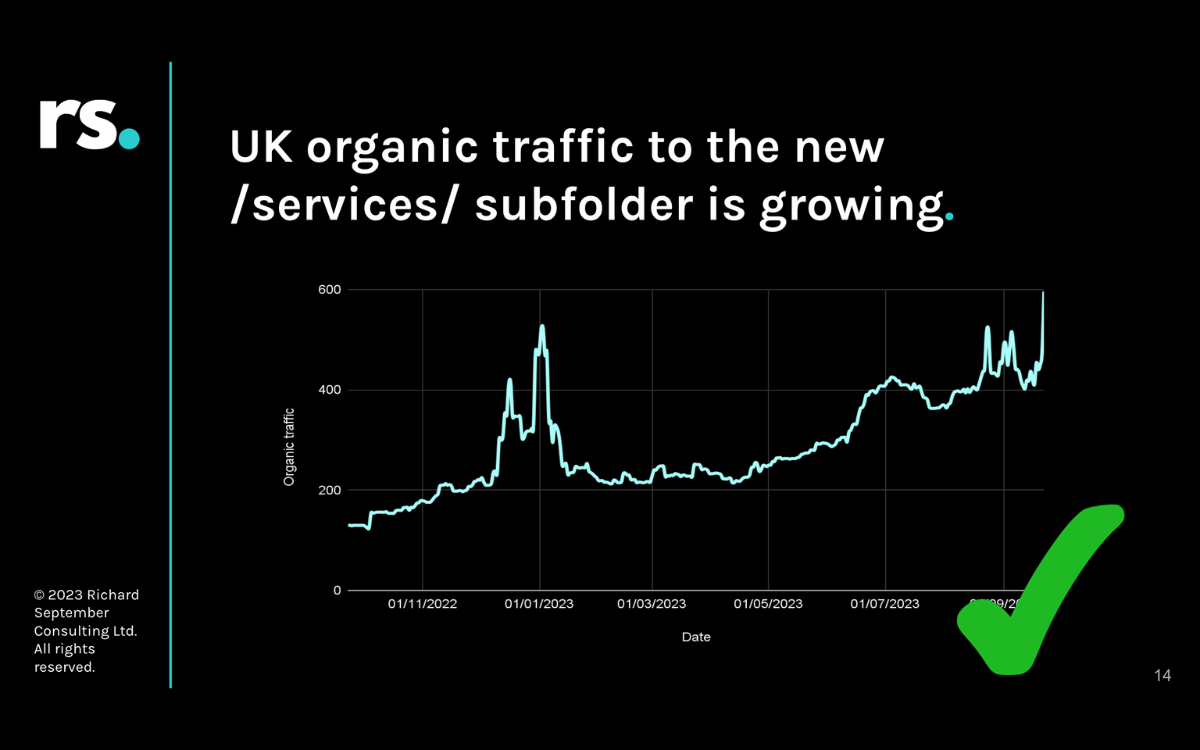
You’ll find it much easier to build a narrative around the impact of your work and report with greater accuracy.
6. Everything needs an action
When pulling SEO data to report back on, it should always have a purpose.
The purpose is the action that should be taken based on the new knowledge.
Without actions, the purpose of the report is unclear. You may be reporting excellent SEO results, which is great. But it’s also important to be clear on the next steps.
When drawing on data and insights, always follow with an action that’s needed to either continue momentum, improve or recover.
If you’re struggling, go through each report slide and ask yourself “so what?”. If you haven’t got a clear answer, there’s no clear action.
Find one, otherwise your report will lack depth and fail to instil confidence in your strategy.
7. Create unique graphs and tables
Sorry to break it to you, but screenshots of graphs and charts from your SEO tools look cheap.
Especially to high-paying clients.
It’s also a missed opportunity to make your reports flow by including your own brand colours and identity.
Don’t get me wrong. If using a screenshot is the best visual, for example, if you want to show a webpage, then use it.
Just be careful on relying on screenshots for data visualisation. You can always create a better one yourself.
Plus, once you get a good process in place, it adds very little time to reports.
Make tables like this:
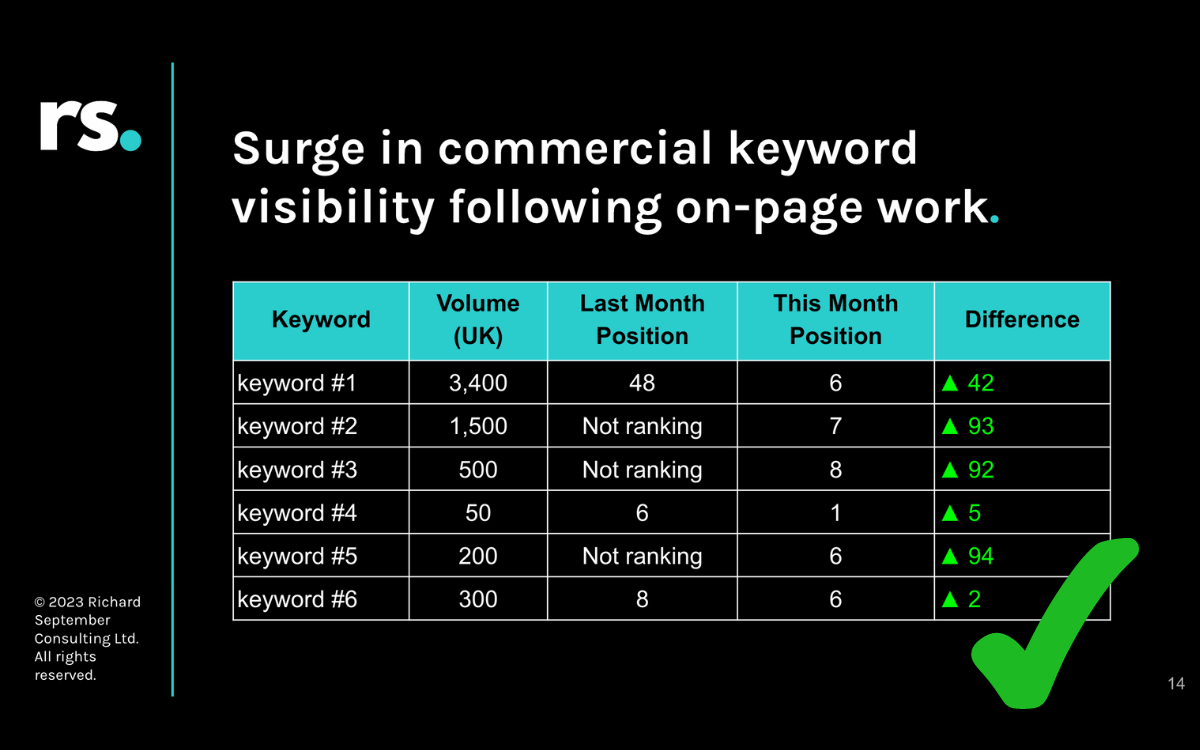
Avoid screenshots like this:
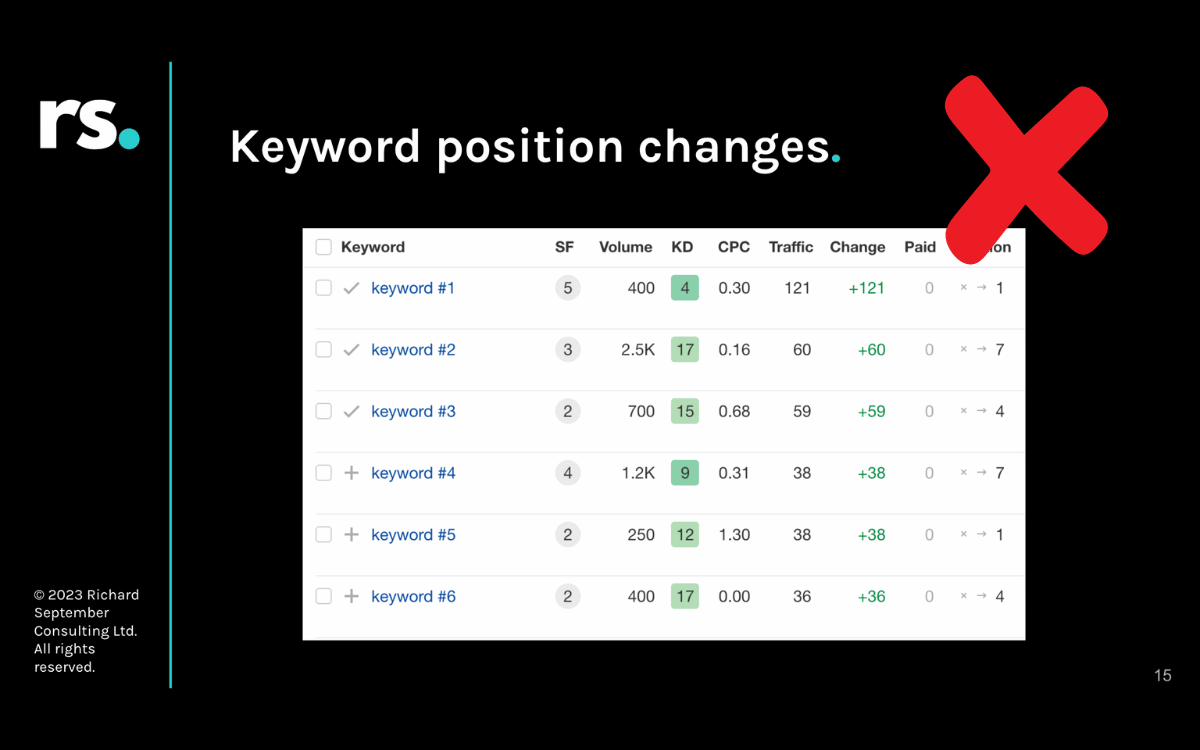
8. End the report with upcoming work
It’s now time to collate your findings from the report and list out the actions.
The actions will likely be a mixture of BAU (business as usual) work – agreed as part of your initial strategy – along with any pressing actions from your report findings.
List out the work you’ll be completing until your next report so your client knows what to expect. It also gives them an opportunity to provide feedback and identify blockers – potentially getting your SEO recommendations implemented quicker.
Here’s an example of how to structure your upcoming work:
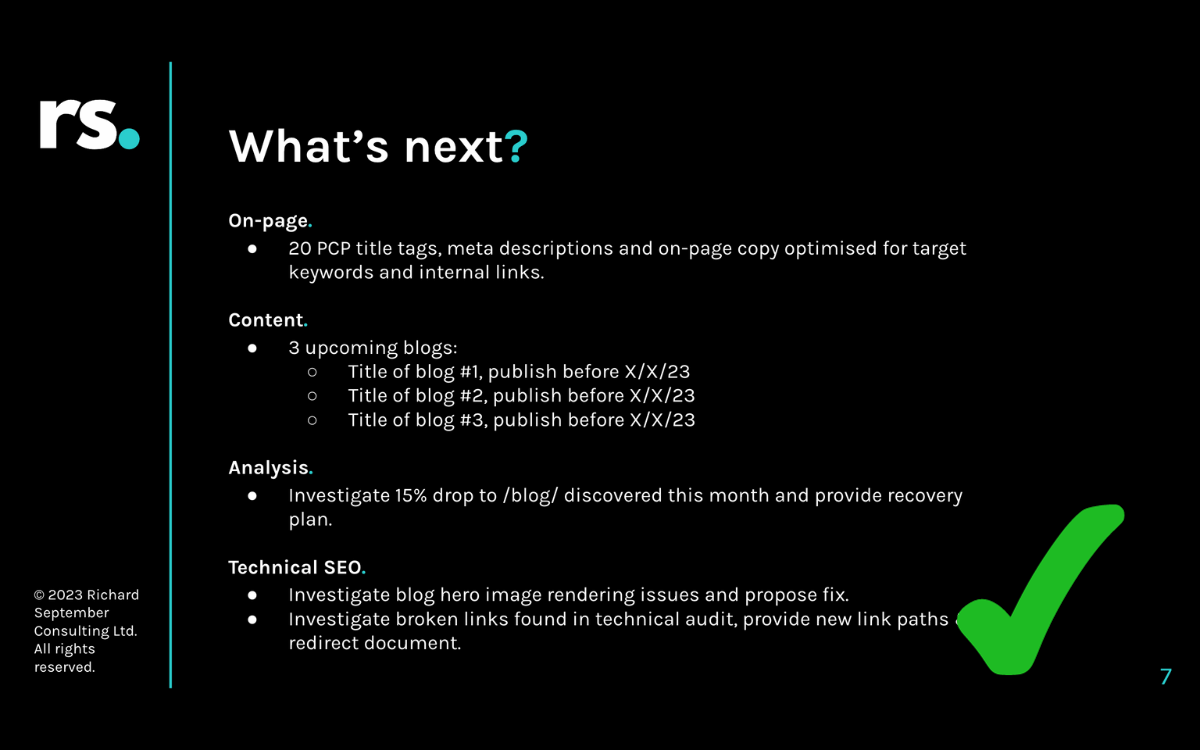
Try not to be vague with your upcoming work list.
Be clear on what the activity you have planned is, including expected delivery dates and a description of what the deliverable looks like (i.e. redirect file).
Avoid listing completed work like the below. A non-descriptive list is unhelpful and lacks clarity:
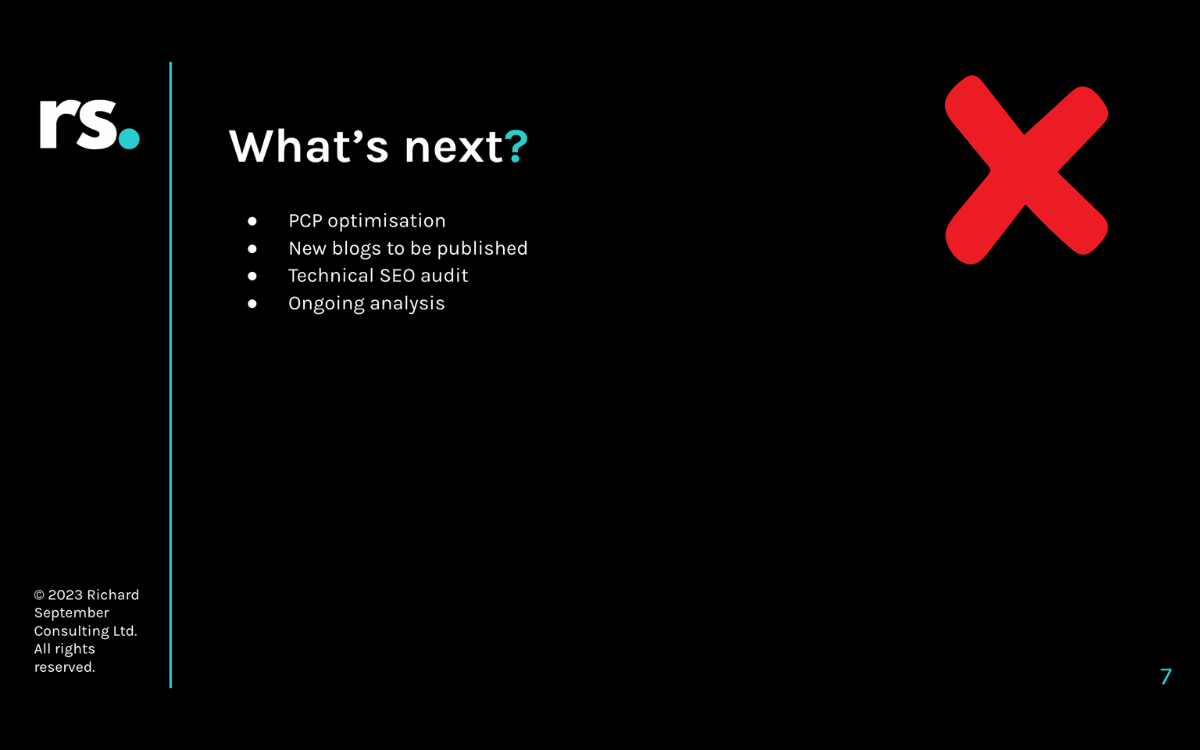
You’re almost done!
9. Provide an executive summary
An executive summary is the cherry on top of a great SEO report.
It’s there to provide a concise summary highlighting the key points of a report. Ideally, in a bullet point format.
The summary is valuable for stakeholders who might not have time to read the entire report, but want an overview of the key points.
If they need more context, they can jump into the report and find the data.
A good executive summary looks something like this:
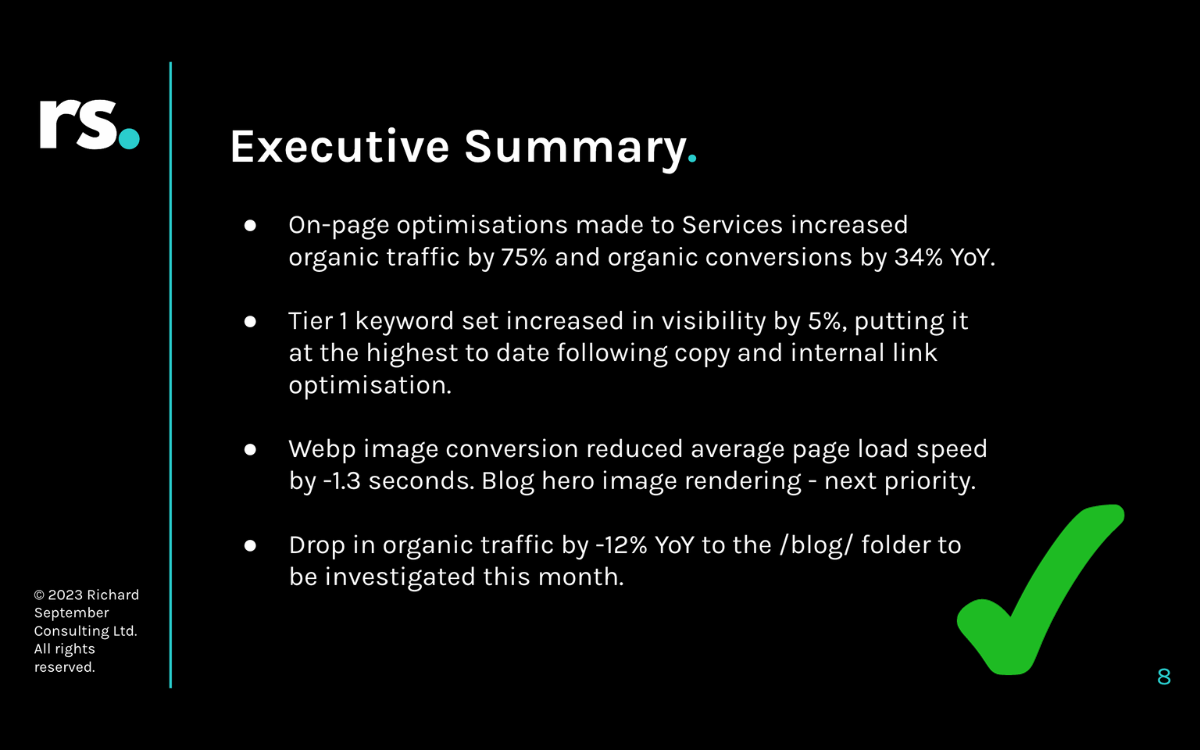
Boom. Report done.
You’re now ready to present it to your client.
Here’s a few final SEO reporting tips before you do:
A few final SEO reporting tips
- If you’re presenting, ask your client for a business update before you start. Take notes.
- Include an Appendix at the end to save space in the main deck.
- Leave time for discussion and feedback.
- If presenting, follow up in good time. Include the executive summary in the email for brevity.
- Keep seasonality and external factors in mind when you’re analysing data.
Summary
SEO reports can be daunting. But having a framework in place for what to focus on and how to structure it makes the process easier.
The more you report, the better you’ll get at it. Asking clients for feedback on the report is also a great way to ensure you’re on the right path with your reports.
To summarise, here’s a roundup of my 9 tips:
-
Start with an overview of completed work
-
Use headings to tell a story
-
Keep words to a minimum
-
Report on data that aligns with KPIs
-
Segment and filter
-
Make it actionable
-
Create your own graphs and tables
-
End with upcoming work
- Provide an executive summary
I post weekly SEO tips over on my LinkedIn. Drop me a follow to stay in the know.
No Comments